
Mark As Read
The objective of this module is to make it possible to alter manually whether a ticket is
perceived as read or unread. You can make it apparent that a ticket post has not been dealt with, even if someone has had a look at it.
Mark As Read
1. Each ticket has two statuses: “Read” and “Unread“.
The background color changing is used to display ticket status in the “Last Replier” column:
the unread tickets have the red background. Tickets that have been read have the same background
color as the other columns.
2. If a Staff member has opened a ticket to read it, its status doesn’t change (it means that the
Staff member has followed the Ticket ID from the Ticket list).
3. You can change the ticket status using the “status changing” button next to the Flag called
“Mark as read”.
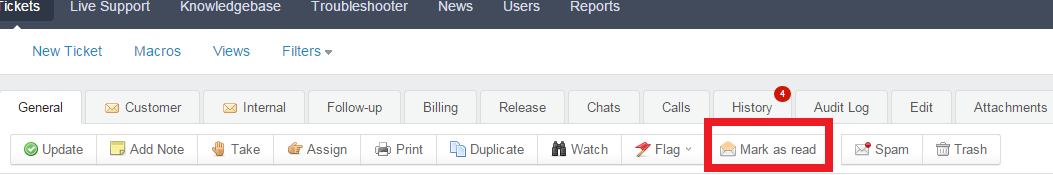
The system will change the title of the button depending on the ticket status.
The Mark as not read button is for the tickets which you have already read, the Mark as read is for
the unread tickets.
4. The Ticket Status is stored as a field in the database, you may find all unread or read tickets
using an SQL query.
5. During a report creation, you can filter Kayako tickets by their status and run this report
with the list of unread tickets and tickets that have been read.
6. If someone else except a ticket owner answers a ticket, for example, Customer or another
Staff member, the ticket will change its status from Read to Unread automatically.
Note: If a ticket has the Unread status, before someone has written a comment, its status won’t
change.
7. Any Staff member can become a ticket owner if he has just took over the ticket processing.
Note: If a ticket owner answers his/her own ticket, its status doesn’t change, regardless the status it
has had before.
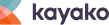




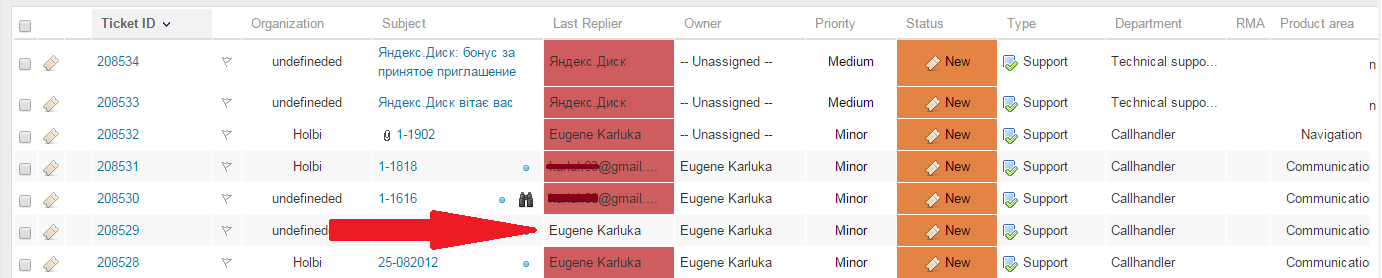
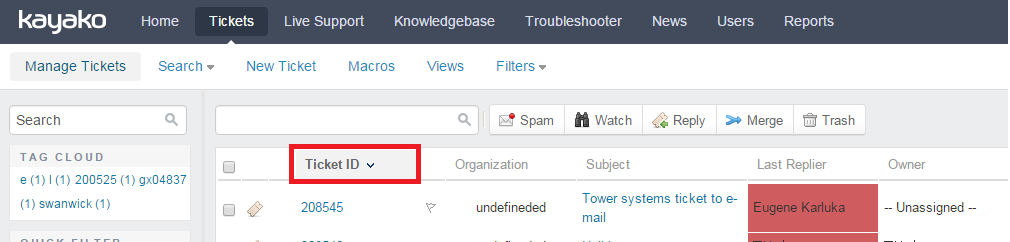
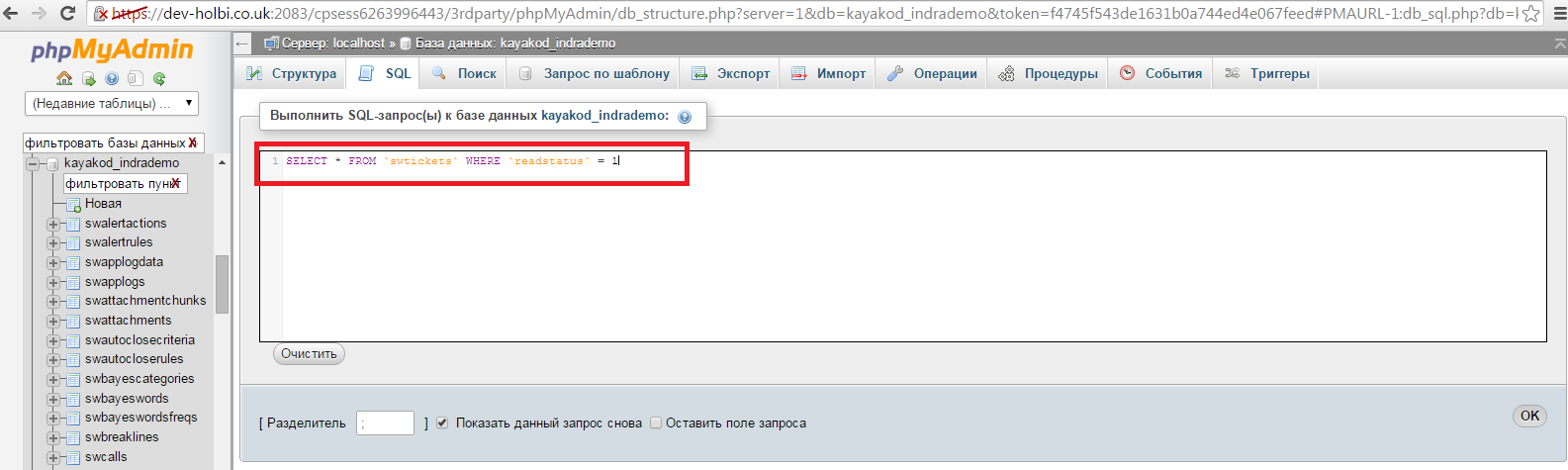
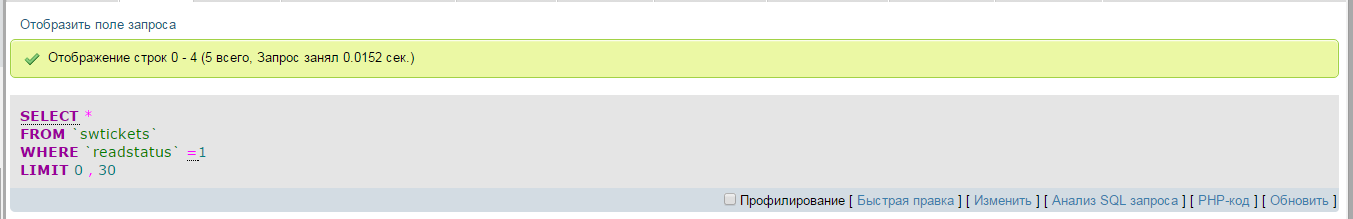
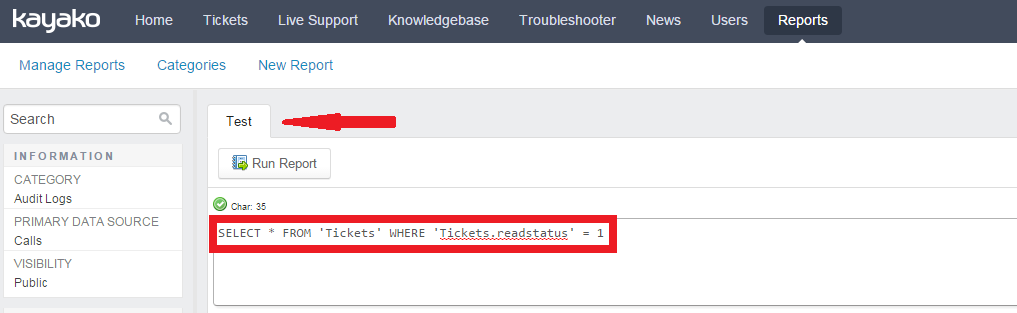
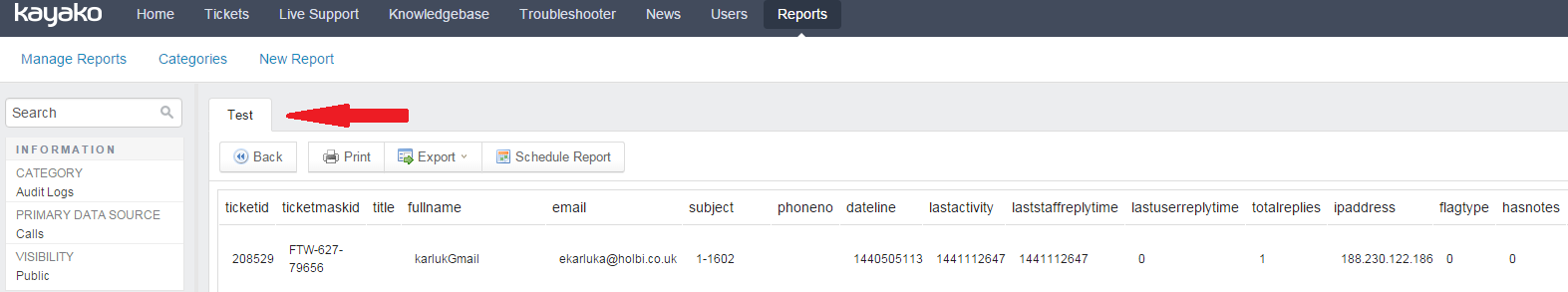
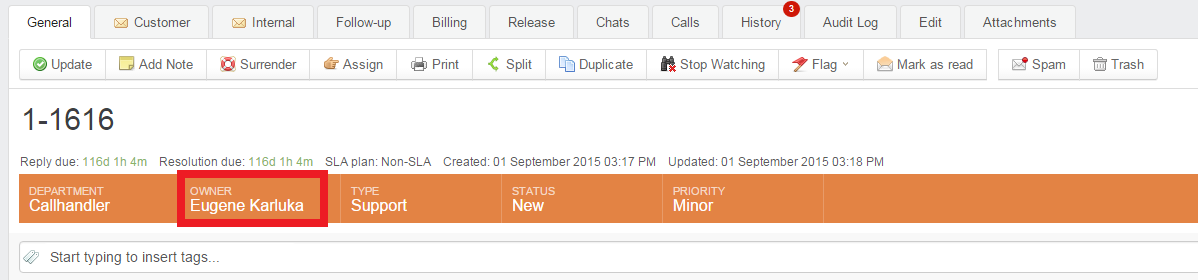


 kayako-solutions
kayako-solutions